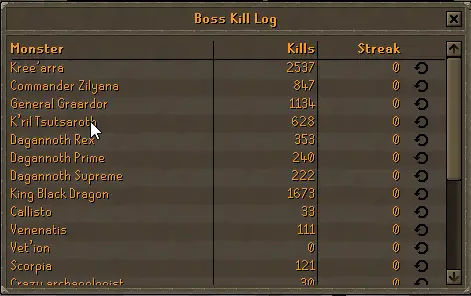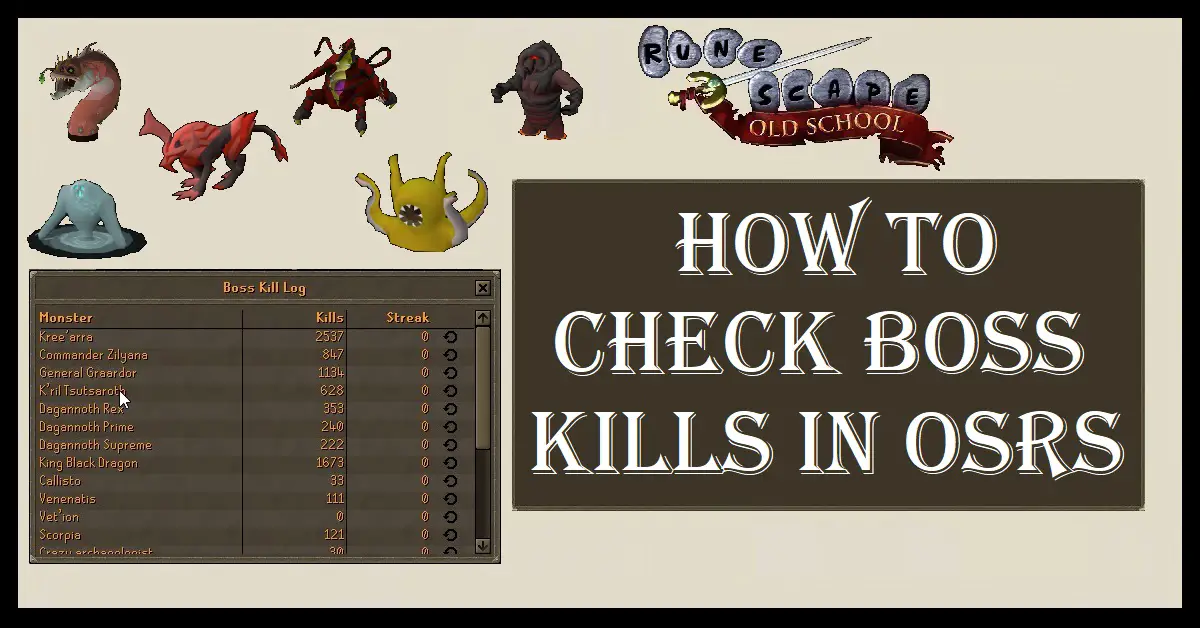Bossing has never been so popular before in OSRS. Players are racking up thousands of kills at a variety of different bosses. Being able to easily check an entire overview of all of your boss KCs has never been more important than now. This article will show you how to check boss kills in OSRS.
How to check your boss Kill Counts?
There are two methods of checking boss kill counts in OSRS. These are as follows:
- Right click a ring of wealth and use the “boss log” option
- Build an adventure log in your PoH, in the achievement gallery room. Any tier of adventure log can be used to check the boss kill log.
When reading the boss log via either of the two methods, players will see the same interface. This will display the boss and your total kills. Along with any current streaks, which are resettable. An image of the boss log interface can be found below.